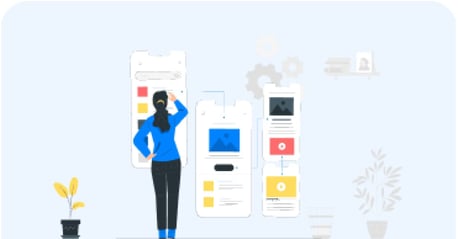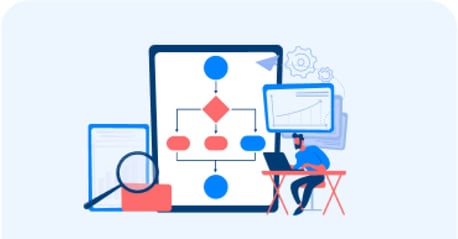Lead the HR (R)evolution & give your career a turbo boost with
Darwinbox Academy Certification Program!
900+ Leading Enterprises
3 Million+ Employees
130+ Countries



14+Courses
2500+Mins of Byte Sized Videos
2500+Mins of Hands-on Activities
3000+Learners
4.5/5Course Ratings
05Certification Tracks
 Testimonials
Testimonials
Darwinbox Certified Professionals continue to shower us with love.
See what they have been saying...
Experience was good during complete my certification process as this certification helped me a lot to understanding features which is available in the software and to explore the solutions that how we can slove the queries of an employees if they will struggle with any settings and configurations or if we missed something.
 Purnima GondSMC global securities Pvt Ltd
Purnima GondSMC global securities Pvt Ltd
Transforming HR for better tomorrow! It was a great experience with Darwinbox Academy. Course was so insightful and well explained. What I appreciated the most was the multi-level knowledge checks, which motivated participants to engage deeply with the content. Additionally, the hands-on assignments provided valuable real-time experience with the tool.
 Ketan Naresh Gaikwad IIFL Finance Limited
Ketan Naresh Gaikwad IIFL Finance Limited
What we offer
Multiple training options
to suit your individual needs and preferences
Expand your Skills...
Or, learn something new!
Your learning experience
is at the center of our Certification Program!
Complete the Track that Suits you Best!
Darwinbox Academy
is more than just a learning experience…
Drive user adoption
and plan a seamless Change Management Program!
Self-paced
Included with your Darwinbox Subscription! Explore Darwinbox modules at your own pace through elegantly designed courses! The courses are designed to help you understand What, Why, and How to configure Darwinbox with the help of Byte-sized Videos and Hands-on Activities on a Virtual Lab Environment.
Query Sessions
Get your questions answered by a Darwinbox Academy Trainer! Darwinbox Academy learners have exclusive access to a Query Sessions Calendar. Register for the Query Session you are interested in, and ask away!
In-person Training
Get trained by expert Darwinbox Academy Trainers in a classroom Environment.The training sessions are designed to be engaging with Product Demonstrations and Hands-on Activities on a Virtual Lab Environment.
Virtual Training
Join remotely and learn about Darwinbox in live Instructor-led Virtual Sessions.The training sessions consist of Product Demonstrations and Hands-on Activities on a Virtual Lab Environment.
Functional Overview (Part 1)
An engaging course that’ll help you understand HR Core concepts such as Functional Structure and Organization Structure.
Duration: 1 hour
Functional Overview (Part 2)
Strengthen your understanding of HR Core by exploring concepts such as Employee Lifecycle and Role Based Access Control.
Duration: 1 hour
Darwinbox Core
An elegantly designed course that’ll help you learn and configure the Core HR concepts on a Virtual Lab Environment with the aid of Activity Guides.
Duration: 8 hours
HR Docs and Letters
A hands-on activity course that’ll help you learn, create, and implement HR Policies and HR Letters that are used in day-to-day business operations.
Duration: 4 hours
Custom Workflows and FAAS
A course that’ll help you Supercharge your Business Processes by giving you hands-on experience creating Custom Forms, Approval Flows, and Workflows!
Duration: 6 hour
Standard Workflows
A course that’ll help you easily configure commonly used HR Processes such as Employee Confirmation and Separation.
Duration: 4 hours
Leave Management
An intuitive hands-on activity course that’ll help you learn and configure multiple Leave Policies and cater to varied business requirements across the Globe.
Duration: 6 hours
Attendance Management
An engaging hands-on activity course that’ll help you learn and configure widely used Attendance and Overtime Policies by businesses across Geographies and Business Verticals.
Duration: 6 hours
Performance Management
An elaborate hands-on activity course that’ll help you understand the nitty-gritty of Performance Management and configure Performance Management Processes as per the desired philosophies such as OKR and MBO.
Duration: 8 hours
Feedback
An exhaustive hands-on activity course that’ll help you pick up the fundamentals of Feedback processes such as Multi Stakeholder Feedback and Continuous Feedback, and how to configure and run them on Darwinbox.
Duration: 4 hours
Recruitment
A comprehensive hands-on activity course that’ll help you configure and understand the key elements of the Recruitment Process such as Raising Requisitions, Posting Jobs, and Releasing Offer Letters.
Duration: 6 hours
Onboarding
Understand the Employee Onboarding Administration by managing Forms, Workflows, and Background Verification with Darwinbox's Onboarding module. Make use of activity guides and micro-learning videos to enhance your product knowledge.
Duration: 4 hours
DB Studio
A detailed course that will help you understand how to set up various integrations using APIs, Webhooks, On-Fly Push, and Flat Files on Darwinbox platform.
Duration: 6 hours
Reimbursement
A thorough hands-on activity course that’ll help you grasp the essential concepts around Reimbursement and how to configure your Reimbursement policies on Darwinbox.
Duration: 6 hours
Videos
Multiple byte-sized videos between 2 and 5 minutes explain the concepts with engaging graphics, followed by a walk-through of the configuration on Darwinbox.
Activity Guides
Easy-to-follow instructions that are designed to reinforce your understanding of the concepts and configure a Darwinbox module end-to-end.
Virtual Lab Environment
A shared Darwinbox Virtual Lab Environment that you are required to use and get hands-on experience.
Assessment
Assessments are designed to gently reinforce your learning and understanding of the Darwinbox Module.
Credentials
Earn a Certificate on course completion, and collect your badge and certificate when you complete a Certification Track. What’s more? Flaunt your achievement on your Social or Professional Networking Platforms in one click!
Track1: Darwinbox Practitioner
- Darwinbox Core
- HR Docs & Letter
- Custom Workflows and FAAS
Darwinbox Certified Practitioner
Track 2: Time Management Specialist
- Track 1: Darwinbox Practitioner
- Leave Management
- Attendance Management
Darwinbox Certified Time Management Specialist
Track 3: Talent Management Specialist
- Track 1: Darwinbox Practitioner
- Performance Management
- Feedback
Darwinbox Certified Talent Management Specialist
Track 4: Talent Acquisition Specialist
- Track 1: Darwinbox Practitioner
- Recruitment Management
- Onboarding
Darwinbox Certified Talent Acquisition Specialist
Track 5: Expense Management Specialist
- Track 1: Darwinbox Practitioner
- Travel Overview
- Reimbursement
Darwinbox Certified Expense Management Specialist
Access to all new or updated courses related to Certification Tracks
Access to Darwinbox Help Portal
Certification Tracks
Virtual Lab Environment
Query Sessions by Darwinbox Specialists and Trainers
Priority Email Support for Learning Related Queries
Invite to Quarterly Webinars that explain the New Release Features
Privilege invite to Darwinbox Customer Events
Access to any newly published courses or course updates
Access to Darwinbox Community
Adoption Kit
Our Adoption Kit provides everything you need to customize or translate Training Videos and Guides for Admins and Managers, thereby accelerating user adoption.
Custom Training Content
Run an effective Change Management Program by working with our Learning Partners to create custom content for Employee and Manager self-service tasks.
Existing Customer?
All Darwinbox Customers are entitled to a certain number of Darwinbox Academy licenses as part of their subscription To get started, talk to your Customer Success Manager.
Already a user? Login
Interested in Ala-Carte?
Looking to purchase Academy Licenses, Adoption Kit, or Custom Training Content?
FAQs
Frequently asked questions
If you have forgotten your password for Darwinbox Academy:
- Use the Forgot Password option on the Login Page
- Enter your email ID or username (LMS ID) to receive a password reset link to your registered email ID
If you have forgotten your password for the training instance:
- Drop an email to academy@darwinbox.com. We will reset your password.
All Darwinbox Customers are entitled to a certain number of Darwinbox Academy licenses as part of their subscription.
To get started, talk to your Customer Success Manager.
If you are unable to access a video, complete an activity, submit your assignment, or require your Assessment attempts to increase, drop an email to academy@darwinbox.com.
We’ll revert within one business day.
Yes, talk to Sales.
A Certificate or Badge is valid for a year from the date of issuance.
You can renew your Certificate or Badge in one of the following ways:
- Retaking the course
- Completing the Quarterly Release Assessments
- Taking a Certification exam
A Certificate or Badge is valid for a year from the date of issuance irrespective of your Darwinbox Academy access.
Currently, Darwinbox Academy is available only to Darwinbox Employees, Customers, and Partners.
Yes. You can transfer your Darwinbox Academy access to another person within your company. Reach out to your Customer Success Manager to help you with the transfer.
Note: The Certificates or Badges that you may have earned continue to be valid until their expiry date.
Yes. You can cancel your subscription any time. There’s no lock-in period.
Training Instance access, by default, are shared environments and have a 3-month validity, after which the Lab is reset to the default configuration, and the data is purged.
If you wish to have a new Training Instance access, drop an email to us at academy@darwinbox.com

.jpg?width=1229&height=642&name=Functional%20Overview%20(Part%201).jpg)
.jpg?width=458&height=240&name=Functional%20Overview%20(Part%202).jpg)